In an era where mobile and web applications often steal the spotlight, desktop applications continue to play a vital role in modern business operations. These robust software solutions offer unique advantages, from enhanced performance and security to rich functionality that can boost productivity across various industries. Despite the rise of web and mobile apps, desktop apps are very important because they have much better capabilities, features, and integration within business systems.
Businesses in India and all over the world are beginning to understand the usage of desktop applications for carrying out business activities, especially gaining a competitive advantage and decreasing the cost of internal processes. The author of this blog, Saurabh, is leaning more towards technology solutions in his line of business and has authored this blog to demonstrate the value of desktop apps in modern business. The author thinks that desktop apps can offer a strategic advantage to businesses that depend on safe, efficient and growing systems.
Benefits of Desktop Apps in Streamlining Business Operations
Desktop apps offer a variety of benefits to enterprises in enhancing their operations. Let’s take a look at some of the major benefits that make them a popular choice for numerous desktop app development companies.
1. Enhanced Productivity and Efficiency

Perhaps the most obvious advantage of using a desktop app is fostering productivity.
- Application software for desktop computing is designed to be capable of providing optimal performance.
- Desktop apps are built to offer powerful performance and can handle intensive tasks without depending on a constant internet connection.
- Employees complete their tasks more effectively, even in places where internet connection is limited or absent.
With such features as enhanced productivity and efficiency, the usage of desktop applications for business processes can significantly shorten turnaround times.
2. Seamless Integration with Existing Systems
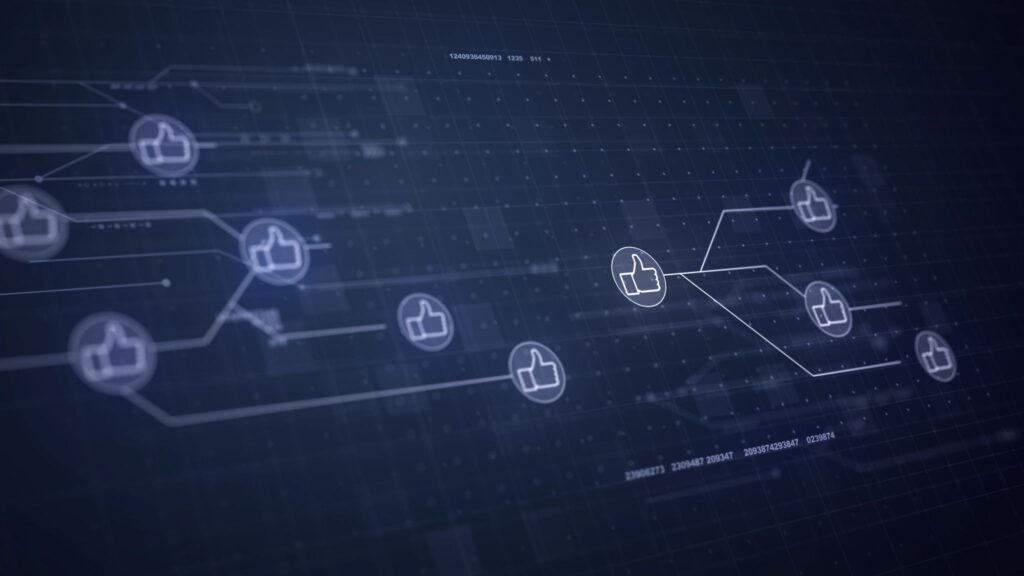
Desktop solutions can integrate with the company’s existing software and systems. For instance, applications developed for accounts or CRM work seamlessly with other applications. This integration allows for smooth data exchange between different departments and tools, improving collaboration and workflow.
3. Robust Security and Data Protection

Security is a vital point of concern that every business takes into consideration. Desktop applications, in this case, act better than web-based applications.
Because disk storage is provided by the company’s server systems or individual devices, the sensitive data in desktop applications is always protected from hostile external devices. Additionally, they offer customisable security features like encryption and two-factor authentication, which further safeguard business data.
4. Customisation and Flexibility

- Different businesses demand different levels of adaptability and desktop apps rendering such a level of customisation is generally not possible with other kinds of software.
- Companies can remove or add any feature that they do not need.
- The development of desktop applications tends to focus on creating flexible software that will change as business requirements progress.
5. Cost-effective and Scalable

For most businesses, pricing is one area that is paramount.
- Desktop apps are generally a one-time investment, with lower long-term costs compared to cloud-based services that require continuous subscription fees.
- Desktop applications are scalable, which means that people can further increase the usage of the application.
6. Offline Functionality

- As opposed to web applications, which can work only when a computer is connected to the internet, desktop applications can work without being connected to the internet.
- This offline functionality is advantageous when the business is situated in a region where the internet is poor.
- Offline functionality ensures uninterrupted productivity, as employees can continue working on critical tasks even without access to the Internet.
7. Improved Performance
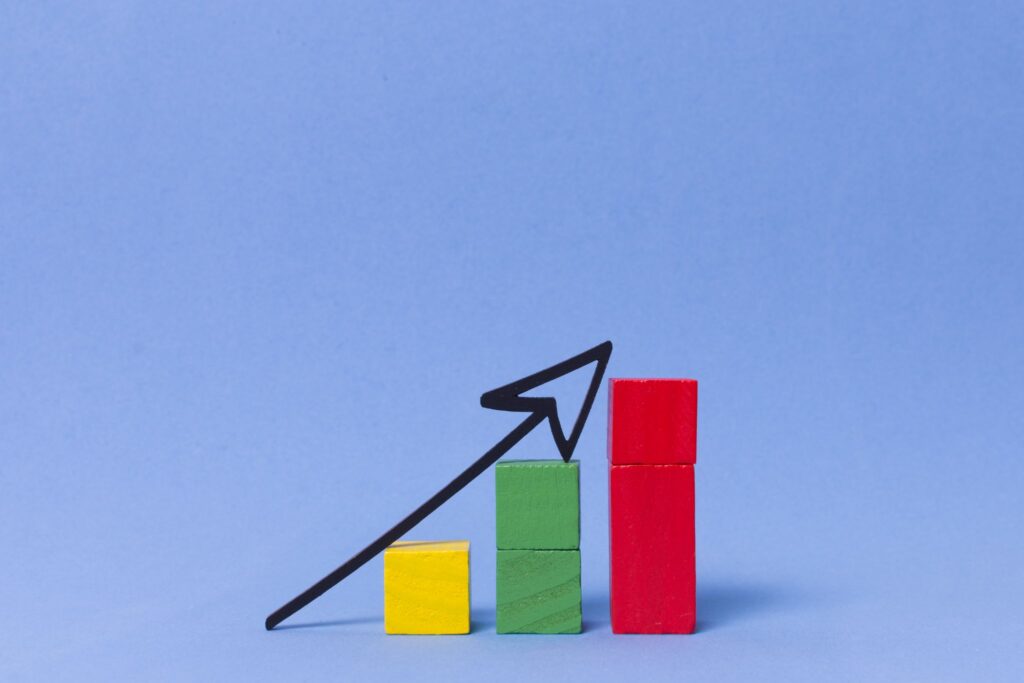
- Unlike web-based applications, desktop applications are created with anticipation of optimum resource usage such as memory, processing and storage.
- The end result is higher efficiency, particularly for complex applications which entail a lot of data processing such as graphic-related, video editing programs or analytical software.
- For business users seeking high-performance applications, the capabilities of the system deployed will meet the demands of such applications.
8. Increased Control and Ownership
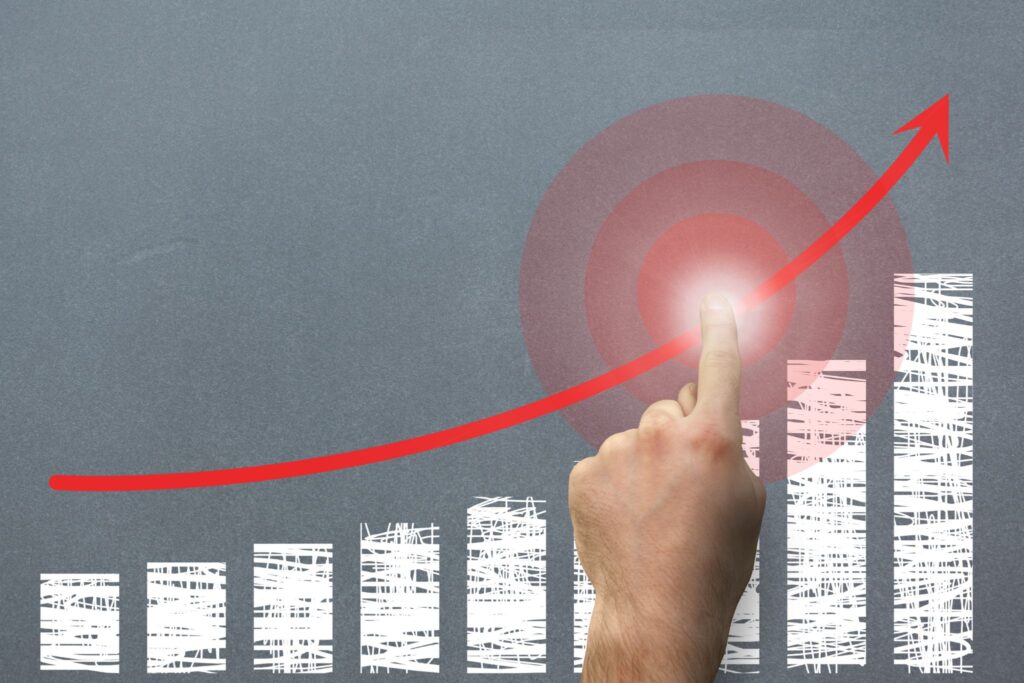
- Desktop applications enable business organisations to manage their data as well as manage the application software.
- They do not utilise internet servers as we applications do, instead, they keep data files on the PC itself, hence resulting in full custody and power of data.
- This is favourable for companies which work with sensitive data as it does not require looking for external assistance, which raises the risk of leaking information.
9. Tailored User Experience

- Desktop applications are also built for more engaging User Interaction.
- It is easy to use, and the users will have a more personalised experience with better features.
- Such personalised intervention improvement in productivity as well as the satisfaction of the users.
10. Long-Term Stability
The longevity of desktop applications is one of its main advantages.
- In order to ensure effective usage of web-based applications, constant updates must be performed, and this also requires the sustainability of external servers. On the other hand, these apps do not depend on these factors.
- This stability is vital for firms that do not have the capacity to experience downtimes or any disruption to business operations.
- Desktop Apps allow the business to perform its operations comfortably without concerns about external server failures or interruptions on the internet.
Conclusion
It has been established that desktop applications are still essential in the day-to-day running of the business and have quite a number of advantages that make working more efficient and productive. Their ability to integrate seamlessly with existing systems, provide customisation, and function offline makes them indispensable tools for businesses of all sizes. Though there are areas where we can use web and mobile applications, desktop applications for business processes should not be swept off as they are vital for business continuity and growth.
Desktop applications can enhance control and performance for companies across the world. Discover India’s top App Development Companies and choose the one that best fits your needs.
Leveraging advanced technology is indeed key to gaining a competitive edge. In this context, robust desktop applications can significantly enhance your organization’s performance and efficiency
FAQs
Desktop apps are important for businesses because they offer enhanced security, offline functionality, and superior performance. They integrate easily with existing systems and provide a more tailored user experience.
Yes, desktop apps can be customised to meet the unique needs of a business. This makes them more flexible and scalable compared to off-the-shelf software solutions.
Desktop apps offer better security as they store data locally and provide more control over security settings. This reduces the risk of data breaches compared to web apps, which rely on external servers.
Desktop apps improve productivity by offering a fast, efficient, and stable platform for performing tasks. Their ability to function offline and handle resource-intensive processes makes them ideal for businesses that require uninterrupted operations.
Businesses that handle sensitive data, require high-performance tools or operate in areas with limited internet connectivity benefit most from desktop apps. These apps are particularly valuable for industries like finance, healthcare, and manufacturing.


