The demand for Android app development continues to grow, making it increasingly important for these apps to prioritise security measures. Given that there are more than 1 billion active Android users, it is important to provide secure apps in order to safeguard the interests and information of the users. Poor security can lead to data breaches, malware, and even financial loss.
In this post, we will look at some of the security best practices of Android applications which will help developers create better and more secure apps for users. As a tech enthusiast himself, the author of this blog- Aris, explains best practices for Android app security.
Understanding Common Vulnerabilities

Before getting to the best security practices for apps, it would be reasonable to pinpoint the most common security flaws in developing an Android application.
- Insecure Data Storage: A distressing fact that arises with many applications is that they have an inherent ability to save a lot of the user’s data within the device without any encryption. This means that, in the event that the device is hacked, the user’s info is and most likely will be, compromised.
- Weak Authentication Mechanisms: Apps with poor or non-existent security authentication measures make it simple for intruders to infiltrate them.
- Inadequate Encryption: Information held within devices or in transit that is weak in encryption poses a threat as it can be snatched and modified by assaulters.
- Poor Network Security: Several applications depend on insecure connections for network operation, thus subjecting users to risks. Data sent over unrestricted networks can be modified by intruders.
- Vulnerable Third-Party Libraries: Most Android applications depend on the use of libraries and tools. Such elements can increase the chances of weakness in the application if their updates are neglected or the integration is poorly done.
- Exposed APIs: Unlocked APIs can be used by hackers to take sensitive details from the app or perform unwanted operations on it if they are unsecured.
10 Security Best Practices for Android App Development
The following are security practices that every Android development specialist or app development companies has to follow.
Best Practices for Code Security

Ensure your code is secure by following best coding practices.
- Encode and encrypt your software to prevent intruders from easily cracking it.
- Scan your code using available security solutions, such as SCA tools to detect any security defects and rectify them.
- Always avoid hardcoding sensitive data like API keys and credentials in the source code. Instead, use a secure vault or an environment variable management tool to store sensitive information.
Securing Data in Transit
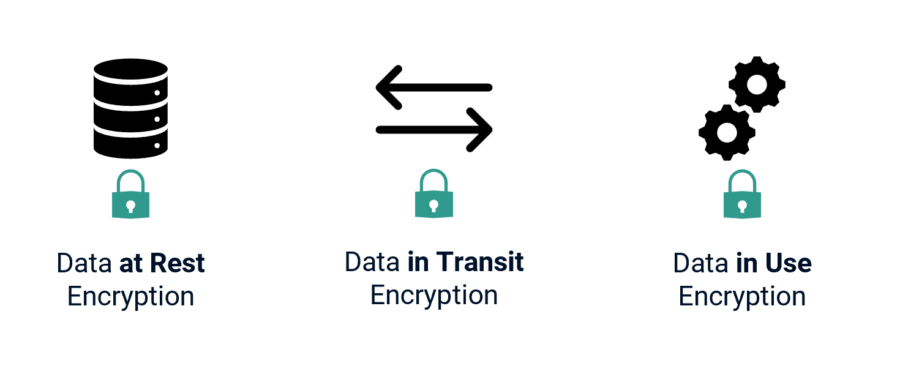
Encrypt the data that goes from the app to the server and vice versa whenever possible.
- Always use secure communication protocols like HTTPS, TLS, or SSL to encrypt data in transit. It includes HTTPS, TLS, and SSL, among other protocols.
- Implement certificate pinning to rule out any attempts by the application to connect to untrustable servers. This will add another layer of security.
Strong Authentication and Authorisation

- Use strong means of user authentication and access control, such as OAuth 2.0 authentication or multi-factor authentication (MFA).
- Encourage users to use complex passwords and use secure hashing algorithms like bcrypt to store passwords securely.
- Take advantage of the access token service and ensure that the tokens are securely stored and regularly refreshed.
Third-Party Library and SDK Security

Usually, the use of third-party libraries and SDKs can lead to vulnerabilities.
- Ensure you are using the latest versions of these components.
- It is prudent to examine and update the third party libraries consistently to avert any security problems.
- Where a third-party library is no longer maintained or has security issues, it is wiser to seek for a replacement.
Secure Local Data Storage

Use Encryption over any important information that would need to be stored on the device using the standard Android encryption APIs or SQLCipher software.
- Never implement saving confidential information in a non-encrypted state.
- Utilise the Android KeyStore system to protect and guard the access of cryptographic credentials and ensure that those credentials are not accessible to unauthorised individuals.
Protect API Endpoints
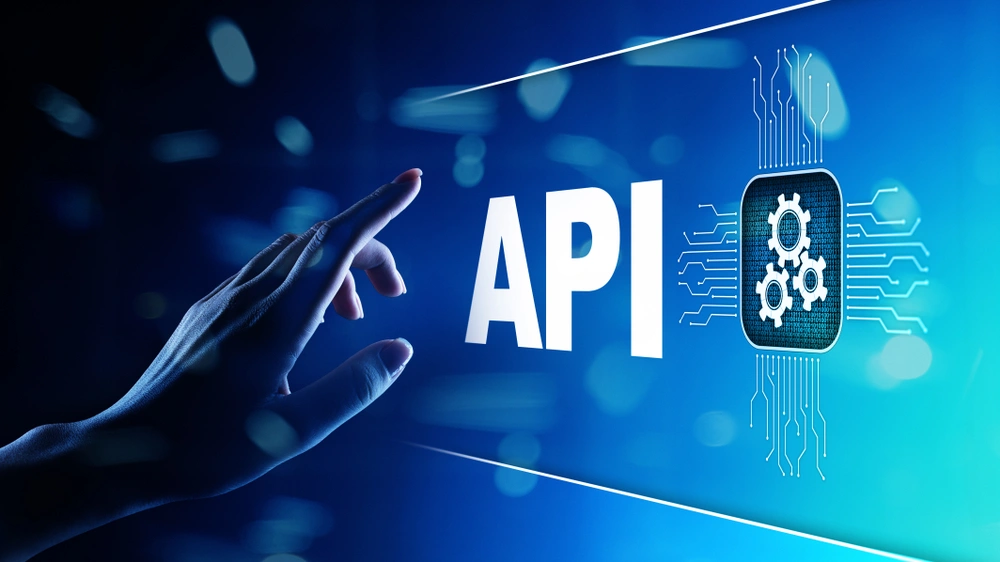
Due to the presence of many features in a mobile application, APIs, therefore, remain the preferred interfaceand. It is also important to defend them.
- The application should adopt some security measures by protecting the API endpoints with mechanisms such as API keys and OAuth.
- Always validate the client requesting access to your API.
- The APIs should have restricted endpoints that should be accessed by the minimal permissions externally granted. This helps in preventing any leaks of sensitive information.
Implement Proper Input Validation
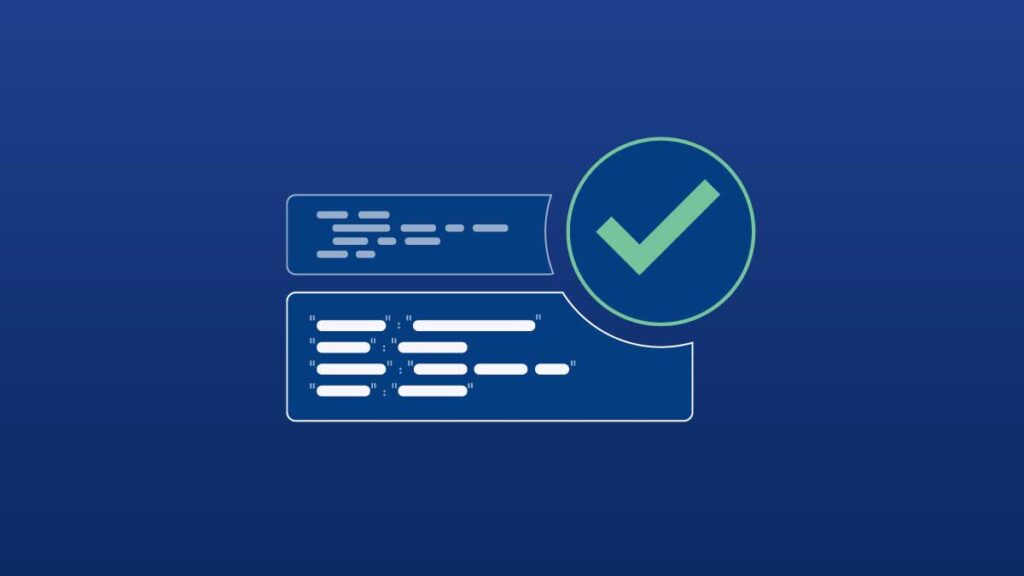
- Always validate and sanitise user input in order to block invasion attempts such as XSS and SQL injection.
- Proper server-side validation must be applied, even if there is client-side validation.
- Implement parameterised queries so that SQL injections do not work.
- Concatenating user input with SQL statements should be avoided.
Secure Session Management

Sessions are the backbone of any user authentication system
- Implement secure session management by using short session expiry times and secure cookies.
- Look after the storage for session tokens and invalidate them after logging out.
- Incorporate measures like JWT (Json Web Tokens) that allow management of sessions in a safe manner so that they cannot be hacked.
Limit App Permissions
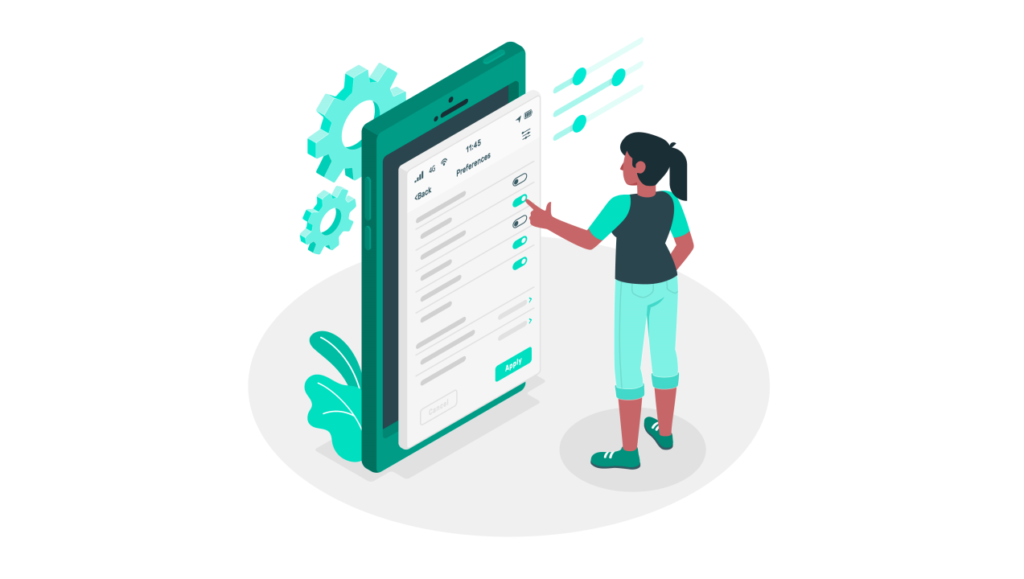
Request only permissions that are absolutely necessary for your application.
- If the user accepts too many requests for permissions, sensitive data may be exposed unnecessarily, making the application prone to attacks.
- Provide users with an explanation of the need for certain permissions and the option to remove permissions that are no longer necessary.
Conduct Regular Security Testing

Security is an ongoing process.
- Make use of recon information and tools such as threat modelling, penetration testing or vulnerability scans on a periodic basis to look for new threats.
- Do a security ‘health check’ before and after releasing major updates to your application.
- Practise ‘ethical hacking’ or bug bounty initiatives to find and fix security issues missing in the coding process.
Conclusion
In a world where data breaches and cyberattacks are common, secure development practices are crucial for the safe development of Android applications. By understanding common vulnerabilities and implementing these ten security practices, developers can create safer apps that protect user data and maintain trust.
Whether you’re developing an Android app for the Indian market as an individual or you are among the best android app development firms listed on App Development Companies, security for apps should never be an afterthought. Safe code, encrypted data, controlled permissions and application testing will help you with tackling potential threats before they occur.
FAQs
Security is crucial because mobile apps handle sensitive user data. A breach can lead to financial loss, loss of trust, and legal consequences.
The best way to secure data in transit is by using HTTPS, TLS, or SSL encryption. Certificate pinning can also be used to ensure communication with trusted servers.
You can protect your app's source code by obfuscating it and avoiding the hardcoding of sensitive information like API keys. Regular code audits can also help identify vulnerabilities.
The main challenges are outdated libraries with known vulnerabilities and poor integration. Always ensure you're using the latest versions and regularly audit third-party components.


